Overview
This is a field scouting app project whose mission is to allow professional farmers to keep track of their fields, crop growth, and soil & weather conditions among other things, in order to obtain the biggest crop yield.
Objective
The objective is to create a web app for field and conditions monitoring that should give deep insight to the users into what the status of their crops are and to allow them to make better decisions in order to increase the yield.
The Scope
The app should allow the users to look up their fields and the growth status of their crops.
Furthermore, the app should include various visual graphs of soil and weather conditions (wind, precipitation, cloud cover, solar radiation, etc.), since these conditions directly affect how well the crops may grow. Additionally, the user should be able to log and monitor crop spraying and other treatments of the crops. Finally, the user should be able to create reports.
Out of The Scope
The app was discussed to support agronomists and CO-OPs that needed an app to enhance their services. This included modeling and AI tools, however, this was out of scope due to time and budget constrains. With that said, some initial mock ups were created to research on. Also, there were certain functionalities that got removed such as time series playback. The compromise was to allow the users to select a date range to see charts on historical weather, soil, and crop details.
Target Audience
Target audience consists of professional farmers.
Core User Needs
Some of the core user needs include ability to monitor the fields, crop growth status, as well as weather conditions within a single app, the ability to create various reports, and set notifications about important events.
Risks & Constraints
Some of the risks to the success of the project include adding new features, seeing how the timeline is tight. As farmers pull their information from all sorts of sources, and use various technologies to maintain and monitor their crops and fields, it may be tempting to add more options.
Research Insights
Upon conducting interview with people in the farming world, we found out that the majority of them would like to have access to a lot more information than we initially thought.
Key Decisions
This project was to combine several apps and innovate it. We had a lot of product usage on various app and we had to understand how the current apps were being used. We decided to run surveys and interviews. The survey allowed us to track how many people use certain functionality. The interviews allowed us to find out pain points within their day to day app usage. This allowed us to cut functionality that were not necessary and allowed the team to innovate on existing functionality.